2607
What is the Difference Between Native vs Hybrid App?
By: Digital Dividend | Comments Off on What is the Difference Between Native vs Hybrid App? | View: 7094
Today, mobile apps play a vital role. They have directed the focus from websites to the apps that run on mobile devices. Mobile applications have become crucial for many companies as well as developers.
In developing a mobile application, one of the most important questions to ask yourself is what type of app you will release. There are a few factors to consider while choosing what kind app is best for you.
These factors can be:
1. Functionality
What functionality or features you want in your app are important factors to think about. You have to consider whether or not your app requires GPS access, the camera, contact lists, etc. Advanced graphics are typically simpler and straightforward to handle. Answering these questions will help you in crafting your business strategy, and will also help you decide whether you should go for a native or hybrid app.
2. User Experience
The quality of the user experience is all that matters when developing your app. The users EXPECT the app to be responsive in terms of performance and speed. A highly interactive user experience has prominent benefits – engaged users will interact with your app more often and for longer periods. That can translate into more dollars and higher app value.
3. Time Constraints
Another factor to consider is the time period you have for developing the mobile app. Do you want the application to be built out and released on the market as soon as possible, or can you wait for more than a couple of months for the app to be launched? Choosing to ASAP it usually means having to make many compromises during app development.
4. Your Budget
Paying close attention to your priorities and whether you’ll hire offshore or in-house developers can give you a good idea of what your app development costs will look like. The right app development formula won’t be cheap, but it’ll be well worth the cost.
Make sure to do in-depth research and focus on all the above factors so that you can choose the best type of app that suits your requirements. If you end up choosing the wrong type, you will have to redo the entire application. It’s more cost effective to make the correct choices the first time.
A native app is the way to go if you have a lot of money, time and development skills and resources, while a hybrid app is a good choice for simple, straightforward and relatively cheap mobile apps.
Let’s have a look at both the options, so you can have a better idea of what works best for you.
NATIVE
With more than 800 million iOS devices sold and 900 million Android devices activated, mobile is outpacing desktop. Almost 86% of mobile users prefer using apps over the browser. The native experience is better than the web or hybrid option with respect to factors such as performance, speed, user experience and security. All of those factors are heavily skewed in favor of native apps.
A native user interface allows the user to quickly learn the app because of in-app interaction that looks and feels consistent with other apps on the device. Thus the user is more likely to learn how to navigate and use your mobile app quickly. A mobile app is easily discovered in app stores (Apple’s App Store, Google Play Store), which provide you with a number of ways to promote your app at little cost. You’ll have an opportunity to include a description, screenshots of your app and reviews that will attract consumers and drive downloads of your app.
When we talk about performance and speed, a native app is faster and more reliable by virtue of its very design. When a user navigates a native mobile application, the contents, visual elements and structure are already on their phone, providing a seamless experience. In addition, access to device hardware and software allows for a higher level of access for developers to take full advantage of frameworks offered by Apple, Android, and Microsoft – apps can include up-to-date features of these mobile operating systems.
Native apps are self-sufficient – data that is associated with a native app is stored on the device – but some data can also be stored remotely and accessed by the native app. Depending on how the app works with data, an Internet connection may or may not be required.
A downside of native apps is that they are typically more costly to develop, especially if you are supporting multiple device platforms. Supporting multiple platforms requires maintaining multiple codebases, and that can result in high development costs, maintenance costs, update costs, and more. Some users may choose to ignore an app update, resulting in different users using different versions of an app. This can make your app harder to maintain and support. While users can easily access a native app on their mobile devices, they first must download the app from an app store and install it on the device – this can be a turn off for some people.
HYBRID
Hybrid apps are simpler, less costly and more convenient to develop. They are typically made with HTML or Javascript, while also including some native app features such as display on device’s home screen and some API integration.
A hybrid app is an encapsulated web app that accesses the Internet via a browser embedded in the app itself.
When you have less time and budget to launch an app, a hybrid app can be a good alternative. The app can be built from one codebase, released on multiple platforms, and development time and effort are considerably lower than with native applications. It also has only one user interface for all platforms.
The key to a successful app experience is in its performance. A hybrid app lags far behind if we talk about performance and speed. The number of server requests and load balance requests are two issues that can impact the overall performance of an app. While most of a hybrid app’s functions are Internet-based because of the extensive use of web technology, the portions of the program written in native code are able to be accessed offline. Therefore, hybrid apps can be used both online and offline.
Hybrid apps can be accessed through a web browser present in the mobile device. Hence, there’s no need to install new software. Updates and other fixes are only made on the web server – they don’t require user intervention. That is in contrast to native apps, where users have to update apps manually.
Downsides of choosing hybrid applications are that mobile web apps cannot access all of the device’s features (both hardware and software). Because of this, the user doesn’t experience the consistency of an app native to the mobile device.
Unlike native apps, hybrids apps do not require frequent app updates for app. When there is an app update required, it is likely to result in significant additional costs in the long run.
When we talk about app searchability, users usually find it harder to search for a mobile app because of the lack of a centralized app store. Hybrid apps aren’t usually found by search engines.
Whether you decide to build a native or hybrid app depends on factors such as your business goals, desired audience, and technical requirements.
You don’t necessarily have to pick either a native or hybrid app. As mentioned before, companies like Facebook, Linked-In, and Twitter maintain both types of apps. The main app development constraints can be budget and resource related when we try to decide whether to prioritize either native or hybrid apps.
Key Facts Before Hiring a Web designer
 Pakistan : +92 21 3497 3529
Pakistan : +92 21 3497 3529 Sweden : +46 (0)21 475 54 50
Sweden : +46 (0)21 475 54 50 UK : +44 (0)161 464 3395
UK : +44 (0)161 464 3395 USA : +1 763 501 4949
USA : +1 763 501 4949

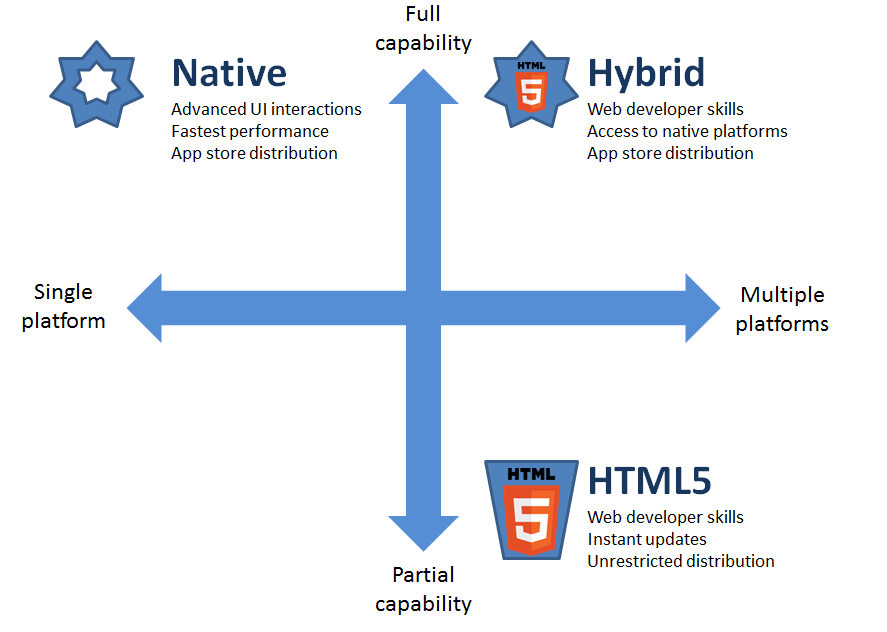
0 Comment